Net Monitor for Employees is a program that lets you view the screens of all the computers connected to your local network. After making some initial set-up configurations to specify the computers you want to monitor, the program shows you a miniature image of each one of the screens.
This way, you can better manage your employees and see exactly what they are doing at all times. It's also very useful in schools classrooms to see what your students are doing.
Advertisement
Perhaps its main drawback is that it takes a while to load variations of every screen, so controlling the monitors can, at times, be a bit annoying and inefficient.


















Comments
There are no opinions about Net Monitor for Employees yet. Be the first! Comment